android-wheel having good example of time picker like iphone
how used android-wheel like Timepickerdialog ?
Follow below steps you can get output result like this dialog box..
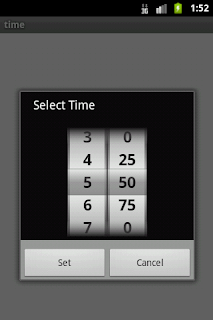
Step 1. take checkout source code of android-wheel library project from this link http://android-wheel.googlecode.com/svn/trunk/wheel
Step 2. import project inside eclipse as android project
Step 3. Add this project as a library in your android project
Step 4. create a layout.xml for timepicker (example name of file :- wheeltime.xml)
<?xml version="1.0" encoding="utf-8"?>
<LinearLayout xmlns:android="http://schemas.android.com/apk/res/android"
android:layout_width="fill_parent"
android:layout_height="fill_parent"
android:orientation="horizontal"
android:gravity="center" >
<kankan.wheel.widget.WheelView
android:id="@+id/hours"
android:layout_width="60sp"
android:layout_height="wrap_content"
android:paddingRight="5sp" />
<kankan.wheel.widget.WheelView
android:id="@+id/minutes"
android:layout_width="60sp"
android:layout_height="wrap_content"
android:paddingLeft="5sp" />
</LinearLayout>
Step 5. call function that create android.app.Dialog with this layout. see below code
private void Timepick(Context cons, int curHours, int curMinutes) {
LayoutInflater inf = LayoutInflater.from(cons);
//layout of alert box contains
View view = inf.inflate(R.layout.wheeltime, null);
//hours wheel
final WheelView hours = (WheelView) view.findViewById(R.id.hours);
hours.setViewAdapter(new NumericWheelAdapter(cons, 0, 23));
hours.setCyclic(true);
//minute wheel
final WheelView mins = (WheelView) view.findViewById(R.id.minutes);
mins.setViewAdapter(new NumericWheelAdapter(cons, 0, 59));
mins.setCyclic(true);
new AlertDialog.Builder(cons)
.setMessage("Select Time")
.setView(view)
.setPositiveButton("Set", new DialogInterface.OnClickListener() {
@Override
public void onClick(DialogInterface dialog, int which) {
// TODO Auto-generated method stub
//write code of lines, whatever want to with value of this timepicker
//hour value= hours.getCurrentItem();
//minute value = mins.getCurrentItem();
}
})
.setNegativeButton("Cancel", new DialogInterface.OnClickListener() {
@Override
public void onClick(DialogInterface dialog, int which) {
// TODO Auto-generated method stub
return;
}
}).create().show();
// set time
hours.setCurrentItem(curHours);
mins.setCurrentItem(curMinutes);
}
Can u provide us Application with Source Code, So we learn and understand much better.
ReplyDeletemy email id: saurabh.hero007@gmail.com, saurabh11sharma@live.com
can u send this code to me freedomchotu@gmail.com
ReplyDeleteHow I can use this library in my android studio project?
ReplyDelete